Canon T50⁚ A Simple Yet Capable SLR Camera
The Canon T50 is a classic 35mm SLR camera that was known for its simplicity and ease of use. It featured a programmed auto-exposure mode‚ making it a great choice for beginners. The camera’s design was also notable for its built-in power winding‚ allowing for a smooth and effortless film advance. The T50 was a popular camera during its production run‚ and it remains a sought-after model today.
Introduction
The Canon T50‚ introduced in March 1983 and discontinued in December 1989‚ was the first in Canon’s new T series of 35mm single-lens reflex cameras compatible with Canon’s FD lens mount. This manual will guide you through the operation of the Canon T50‚ providing step-by-step instructions for attaching lenses‚ setting the camera for programmed auto exposure‚ loading film and batteries‚ and basic operation of the camera. It is designed to be a comprehensive resource‚ covering all aspects of using the camera‚ from basic operation to troubleshooting common problems.
Whether you are a seasoned photographer or a beginner‚ this manual will help you understand the features and functions of the Canon T50. You will learn how to take advantage of its capabilities to capture stunning photographs‚ and how to care for your camera to ensure its longevity.
Key Features
The Canon T50 boasts a range of features that make it a versatile and user-friendly camera. Its most notable feature is the programmed auto-exposure mode‚ which automatically sets the shutter speed and aperture for optimal exposure. This simplifies the photography process‚ allowing you to focus on composition and capturing the moment. The T50 also features built-in power winding‚ eliminating the need for manual film advance. This feature makes shooting a smoother and more enjoyable experience. The camera’s design incorporates a simple layout with minimal controls‚ making it easy to navigate and use. The T50’s compatibility with Canon’s FD mount lens range allows for a wide variety of lens options‚ offering flexibility in shooting different subjects and situations.
Beyond its core features‚ the T50 also offers a self-timer‚ allowing for self-portraits and group shots. Its viewfinder provides a clear and bright image‚ aiding in accurate focusing. The T50’s compact size and lightweight design make it a portable option for photography enthusiasts.
Lens Interchangeability
One of the defining characteristics of the Canon T50 is its ability to accept a wide array of lenses. It utilizes the Canon FD lens mount‚ a system renowned for its robust design and compatibility with a vast range of lenses. This interchangeability empowers photographers with the flexibility to tailor their shots to various subjects and shooting conditions. Whether you need a wide-angle lens to capture expansive landscapes or a telephoto lens to bring distant subjects closer‚ the T50’s lens interchangeability opens up a world of creative possibilities. The ability to swap lenses allows for precise control over depth of field‚ perspective‚ and overall image composition‚ enhancing the photographer’s artistic vision.
The Canon T50’s compatibility with the FD mount system ensures a wealth of lens options‚ ranging from classic primes known for their sharpness to versatile zooms that cover a wide focal length range. This diverse selection provides photographers with the tools they need to express their creative vision and capture a wide range of photographic subjects.
Programmed Auto Exposure
The Canon T50’s programmed auto-exposure (AE) system is a key feature that simplifies the photographic process. This system automatically sets both the shutter speed and aperture‚ eliminating the need for manual adjustments. To use programmed AE‚ the photographer simply selects the desired lens aperture‚ and the camera automatically determines the corresponding shutter speed to achieve a properly exposed image. This simplified approach is particularly beneficial for beginners‚ as it takes the guesswork out of exposure settings‚ allowing them to focus on composition and subject matter.
The T50’s programmed AE system is designed to deliver accurate exposures in a wide range of lighting conditions. It analyzes the scene’s brightness and adjusts the shutter speed and aperture accordingly‚ ensuring that images are well-exposed and free from overexposure or underexposure. This intelligent system allows photographers to concentrate on capturing the moment without worrying about technical details‚ making it a perfect camera for those who want to enjoy the creative process of photography without being bogged down by complex settings.
Simplicity of Operation
The Canon T50 was designed with simplicity in mind‚ making it an accessible camera for photographers of all skill levels. Its intuitive layout and minimal controls eliminate the need for extensive technical knowledge‚ allowing users to focus on capturing images without being overwhelmed by complex settings. The camera’s user-friendly interface makes it easy to navigate through its functions‚ ensuring a smooth and enjoyable shooting experience. The T50’s streamlined design is a testament to Canon’s commitment to creating cameras that are both powerful and accessible‚ making it a perfect choice for those who are new to SLR photography.
The T50’s simplicity extends beyond its controls to its overall operation. The camera features a built-in power winder‚ eliminating the need for manual film advance. This automated process streamlines the shooting experience‚ allowing photographers to focus on their subject matter without interruption. The T50’s streamlined operation makes it an ideal camera for those who want to enjoy the creative process of photography without being bogged down by technical complexities‚ making it a popular choice for photographers of all levels.
History and Legacy
The Canon T50 marked a significant milestone in Canon’s history‚ marking the beginning of the T-series of 35mm SLR cameras. Introduced in March 1983‚ the T50 was a pioneering model that combined the convenience of programmed auto-exposure with the versatility of lens interchangeability. Its innovative design and user-friendly features made it a popular choice for both novice and experienced photographers‚ solidifying its place as a classic camera. The T50’s legacy extends beyond its technical advancements‚ as it played a vital role in making SLR photography more accessible to a wider audience.
The Canon T50’s success led to the development of a series of subsequent T-series cameras‚ each incorporating new features and refinements. Despite its discontinuation in December 1989‚ the T50 continues to hold a special place in the hearts of photography enthusiasts. Its timeless design‚ reliable performance‚ and ease of use have ensured its enduring popularity‚ making it a sought-after camera for collectors and photographers alike. The T50’s legacy serves as a testament to Canon’s commitment to innovation and accessibility‚ inspiring generations of photographers to explore the creative possibilities of film photography.
Using the Canon T50
This section will guide you through the essential steps of using your Canon T50 camera‚ from attaching lenses to loading film and taking your first photographs.
Attaching the Lens
To attach a lens to your Canon T50‚ first ensure that the camera is turned off. Locate the lens mount on the front of the camera‚ which is a circular opening with a bayonet mount. Align the lens with the mount‚ making sure the red dot on the lens aligns with the red dot on the camera. Gently rotate the lens clockwise until it clicks into place‚ securing it to the camera. You should feel a slight resistance as the lens locks in. Once attached‚ you can check that the lens is securely mounted by trying to gently rotate it counterclockwise. If it does not move‚ the lens is properly attached. The Canon T50 is compatible with the Canon FD lens mount‚ so any FD lens can be used with this camera.
Setting the Lens for Programmed AE
The Canon T50 utilizes a programmed auto-exposure (AE) system‚ meaning it automatically sets the aperture and shutter speed for optimal exposure. To use programmed AE‚ ensure the lens is set to “A” (automatic) mode. This is typically a switch or ring on the lens barrel. When the lens is in “A” mode‚ the camera will automatically select the appropriate aperture and shutter speed based on the light conditions. The T50 also offers a manual setting‚ where you can manually adjust the aperture and shutter speed‚ but programmed AE is the default and easiest mode for most users. When the lens is set to “A‚” the camera will display the selected aperture in the viewfinder‚ providing you with a visual indication of the exposure settings.
Loading the Batteries
The Canon T50 requires two 1.5V AA batteries for operation. These batteries power the camera’s internal electronics‚ including the programmed AE system and the film advance mechanism. To load the batteries‚ open the battery compartment located on the bottom of the camera. Insert the batteries with the positive (+) side facing up; Make sure the batteries are inserted correctly‚ as reversing them can damage the camera’s electronics. Once the batteries are in place‚ close the battery compartment lid securely. The camera will now be powered and ready to use. It is recommended to use fresh alkaline batteries for optimal performance and to ensure the camera functions correctly.
Checking the Batteries
To check the battery level‚ turn the camera on and look at the top of the camera. There is a small LED light that indicates the battery status. If the light is green‚ the batteries are fully charged and ready for use. If the light is red‚ the batteries are low and need to be replaced soon. It is important to note that the red light does not indicate a complete battery drain. The camera will still function‚ but the performance may be affected‚ especially in low-light conditions. If the LED light is off‚ the batteries may be completely dead and need to be replaced immediately. It is a good practice to check the battery level before each shooting session to ensure that the camera is ready for use.
Selector Dial
The selector dial on the Canon T50 is located on the top of the camera‚ just to the right of the viewfinder. It is a small‚ round dial with three settings⁚ Program (P)‚ Off‚ and Battery Check. The Program (P) setting is the default setting for the camera and allows the camera to automatically select the appropriate shutter speed and aperture for the current lighting conditions. The Off setting turns the camera off. The Battery Check setting allows you to check the battery level. To use the Battery Check setting‚ simply turn the selector dial to Battery Check and look for the LED light on the top of the camera. A green light indicates that the batteries are fully charged‚ while a red light indicates that the batteries are low and need to be replaced soon.
Loading Film
To load film into the Canon T50‚ first open the back of the camera by pressing the film rewind button and lifting the back of the camera. Then‚ insert the film cassette into the film chamber‚ making sure that the film leader is feeding into the sprockets. Close the back of the camera and advance the film by turning the film advance lever until you hear a click. This will ensure that the film is properly loaded and ready to be used. Make sure to set the film speed on the film advance lever to match the ISO rating of the film you are using. Once the film is loaded‚ you are ready to start shooting.
Basic Operation
Once the film is loaded and the camera is ready to shoot‚ you can start taking pictures. To focus the camera‚ simply look through the viewfinder and turn the focusing ring on the lens until the subject is sharp. The Canon T50 uses a programmed auto-exposure system‚ which means that the camera automatically sets the shutter speed and aperture to create a properly exposed image. To take a picture‚ press the shutter release button halfway down to focus and then press it all the way down to take the shot. After you have taken a picture‚ the film will automatically advance to the next frame. To rewind the film‚ press the film rewind button and turn the rewind knob until you hear the film rewind completely.
Troubleshooting
If you encounter problems with your Canon T50‚ there are a few things you can try. First‚ make sure that the batteries are fresh and properly installed. If the batteries are low‚ the camera may not function properly. You should also check the film advance mechanism to ensure it is functioning correctly. If the film advance mechanism is jammed‚ you may need to manually advance the film. If you are still having problems‚ you may need to consult a professional camera repair technician.
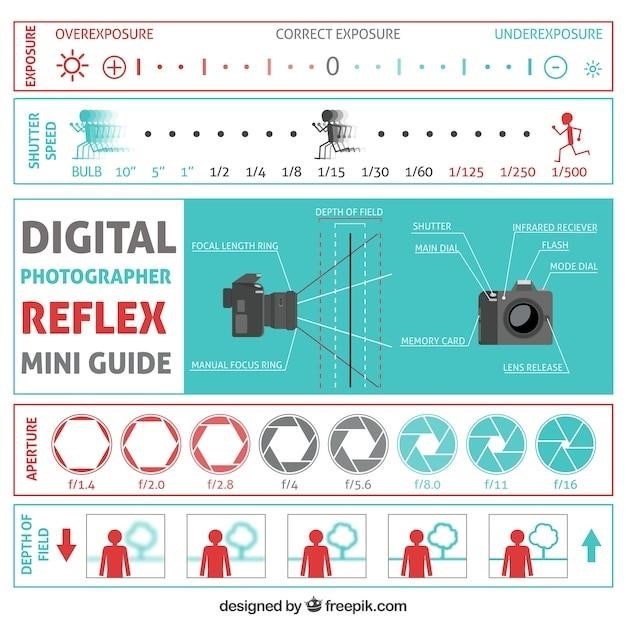
Canon T50 Manual Availability
Finding a Canon T50 manual is relatively easy‚ with many resources available online and in print. You can find digital copies of the manual‚ as well as physical copies for purchase.
Online Resources
The internet is a treasure trove of information for Canon T50 owners‚ offering a variety of resources for accessing the instruction manual. Websites like OrphanCameras.com offer free PDF downloads of the manual‚ providing a convenient and readily accessible option. Additionally‚ platforms like ManualsLib.com provide a dedicated section for Canon T50 manuals‚ allowing users to browse and download the document in multiple languages. These online resources cater to both those seeking a quick reference and those who prefer the convenience of digital formats.
Printed Manuals
For those who prefer the tactile experience of a physical manual‚ options exist beyond the digital realm. Printed Canon T50 instruction manuals are available for purchase from various online retailers and vintage camera shops. These manuals often offer a more detailed and comprehensive experience‚ with high-quality printing and illustrations. Additionally‚ some camera enthusiasts may find used copies of the manual at flea markets or antique stores‚ providing a nostalgic and affordable alternative. While online resources offer convenience‚ printed manuals retain a certain charm for those who appreciate the tangible.